Ridiculously Uncomplicated MacOS Python Statusbar apps.
Project description
rumps
Ridiculously Uncomplicated macOS Python Statusbar apps.
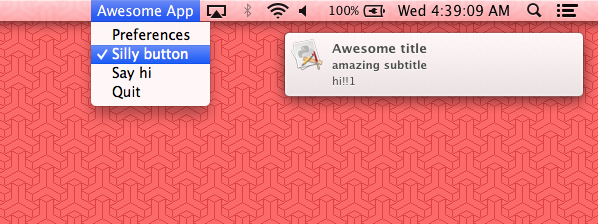
import rumps
class AwesomeStatusBarApp(rumps.App):
@rumps.clicked("Preferences")
def prefs(self, _):
rumps.alert("jk! no preferences available!")
@rumps.clicked("Silly button")
def onoff(self, sender):
sender.state = not sender.state
@rumps.clicked("Say hi")
def sayhi(self, _):
rumps.notification("Awesome title", "amazing subtitle", "hi!!1")
if __name__ == "__main__":
AwesomeStatusBarApp("Awesome App").run()How fun!?
rumps can greatly shorten the code required to generate a working app. No PyObjC underscore syntax required!
Use case
rumps is for any console-based program that would benefit from a simple configuration toolbar or launch menu.
Good for:
Notification-center-based app
Controlling daemons / launching separate programs
Updating simple info from web APIs on a timer
Not good for:
Any app that is first and foremost a GUI application
Required
PyObjC
Python 2.6+
Mac OS X 10.6 was shipped with Python 2.6 as the default version and PyObjC has been included in the default Python since Mac OS X 10.5. If you’re using Mac OS X 10.6+ and the default Python that came with it, then rumps should be good to go!
Recommended
py2app
For creating standalone apps, just make sure to include rumps in the packages list. Most simple statusbar-based apps are just “background” apps (no icon in the dock; inability to tab to the application) so it is likely that you would want to set 'LSUIElement' to True. A basic setup.py would look like,
from setuptools import setup
APP = ['example_class.py']
DATA_FILES = []
OPTIONS = {
'argv_emulation': True,
'plist': {
'LSUIElement': True,
},
'packages': ['rumps'],
}
setup(
app=APP,
data_files=DATA_FILES,
options={'py2app': OPTIONS},
setup_requires=['py2app'],
)With this you can then create a standalone,
python setup.py py2appInstallation
Using pip,
pip install rumpsOr from source,
python setup.py installBoth of which will require sudo if installing in a system-wide location.
Virtual Environments
There are issues with using virtualenv because of the way the Python executable is copied. Although rumps attempts to apply a fix (hack) during the install process, it is not suggested to use virtualenv.
To ensure proper functionality, either use venv (packaged with Python 3) or create a standalone app using py2app.
python3 -m venv envDocumentation
Documentation is available at http://rumps.readthedocs.org
License
“Modified BSD License”. See LICENSE for details. Copyright Jared Suttles, 2020.
Works Made With rumps
BackgroundsForReddit - karlaugsten
BluetoothEvent - lostman-github
crypto-ticker-macOS - mqulateen
currency-converter - ahmedelgohary
hs100-status-bar - craig-davis
koinex-status-ticker - kirantambe
nowplaying_statusbar - MataiulS
osx-bamboo-plan-status - spalter
project_screen_to_lifx - emiraga
rescuetime_statusbar - MauriceZ
rideindegochecker - josepvalls
sb-translate - leandroltavares
SpaceSwitcher - SankaitLaroiya
Telkom-ADSL-Data-Usage - parautenbach
votingpowerbar - therealwolf42
work_time_percent_applet - Benhgift
Submit a pull request to add your own!
Contributing
If you’ve submitted a pull request and need it reviewed, please request a review from @daredoes (contributing in free time, so please be patient)
Changes
0.4.0 (2022-10-14)
Automatically display windows in light or dark mode #162
Allow copy, paste, etc #150
Allow notifications to be displayed in DND #179
Add event hooks, enable multiple event handlers #140
Allow menu items to be hidden #138
Fix dark mode alert style #137
Notifications: fixes, cleanup, and tests #131
Fix slider for some older macOS versions (10.11 and before?)
Keyboard interrupts now stop a running application
0.3.0 (2019-02-01)
Fix passing data in notifications
Add other and icon_path options to alert
Add secure option to Window
Add action_button, other_button, and reply_button options to notification
Add slider
0.2.2 (2017-04-26)
Add template icon support for dark menubar theme.
Fix inability to create notification center by creating Info.plist file at executable directory with CFBundleIdentifier on installation. If that failed, provide more information at runtime in the exception about how to fix the problem.
Add Python 3 support
0.2.1 (2014-12-13)
- No longer have to set menu explicitly
rumps will create the menu as it parses paths in clicked decorators
Reverted change to timers that produced a list of weak references rather than objects
- New keyword arguments
key for clicked
debug for App.run
0.2.0 (2014-08-09)
Improvements and compatibility fixes
Added a large number of docstrings
Merged pull request allowing unicode text
- Compatibility fixes for Python 2.6
Included OrderedDict recipe
_TIMERS not using weakref.WeakSet
- Compatibility fixes for Mac OS X versions prior to 10.8 (Notification Center)
Attempting to send a notification on <10.8 will raise RuntimeError
Added quit_application function to allow for both custom quit buttons and running clean up code before quitting
API changes
Most api changes dealt with accepting None as a parameter to use or restore a default setting
Raise TypeError before less obvious exceptions occur in PyObjC
- alert and Window
No required parameters
Passing a string as cancel parameter will change the button text to that string
Window.add_button now requires a string
- App
name parameter must be a string and title must be either a string or None
Added quit_button parameter allowing custom text or disabling completely by passing None
- MenuItem
Passing None as callback parameter to MenuItem.set_callback method will disable the callback function and grey out the menu item
passing an invalid sequence for dimensions parameter to MenuItem.set_icon will no longer silently error
0.1.5 (2014-08-03)
Fix implemented for NSInvalidArgumentException issue on 10.9.x
0.1.4 (2013-08-21)
Menu class subclassing ListDict, a subclass of OrderedDict with additional insertion operations
update method of Menu works like old App.menu parsing - consumes various nested Python containers and creates menus
0.1.3 (2013-08-19)
separator global for marking menu separators (in addition to None in context of a menu)
Can now have separators in sub menus using either separator or None
- Key and menu title not matching doesn’t raise an exception since the situation would occur if the title is changed dynamically
Instead, a warning in the log
Refactored MenuItem such that it subclasses new Menu class
- Menu class created
Wraps NSMenu using __setitem__, __delitem__, etc.
Allows for main menu to be easily changed during runtime as it now uses Menu class instead of vanilla OrderedDict
clear method for MenuItem + other irrelevant methods inherited from OrderedDict raise NotImplementedError
As result of refactoring, could simplify menu parsing for App
0.1.2 (2013-08-11)
Interval access and modification added to Timer objects
timers function for iterating over timers
Timer class now directly in module namespace
- More specfic case for trying callback with instance of App subclass as first argument
Point is to avoid catching a completely different TypeError, then sending 2 variables to a function consuming 1
0.1.1 (2013-08-07)
Parsing data structures for creating menus is now more robust
Fixed MenuItem __repr__ for printing instances where no callback function has been given
Added example_menu.py to examples serving also as a test for new MenuItem changes
Can now del MenuItems of submenus and it will be reflected in the actual menu
add method for more convenient addition of MenuItems to a MenuItem’s submenu
Created module docstring
0.1.0 (2013-07-31)
world, hello! meet rumps.
Project details
Release history Release notifications | RSS feed
Download files
Download the file for your platform. If you're not sure which to choose, learn more about installing packages.












